Disabling Potential Opportunities
If you disable Potential Opportunities for an Altify Account Plan Type, potential opportunity data is not displayed in Altify Account Plans of the relevant type.
In the example below, potential opportunity rows are not displayed in the Opportunity Map.
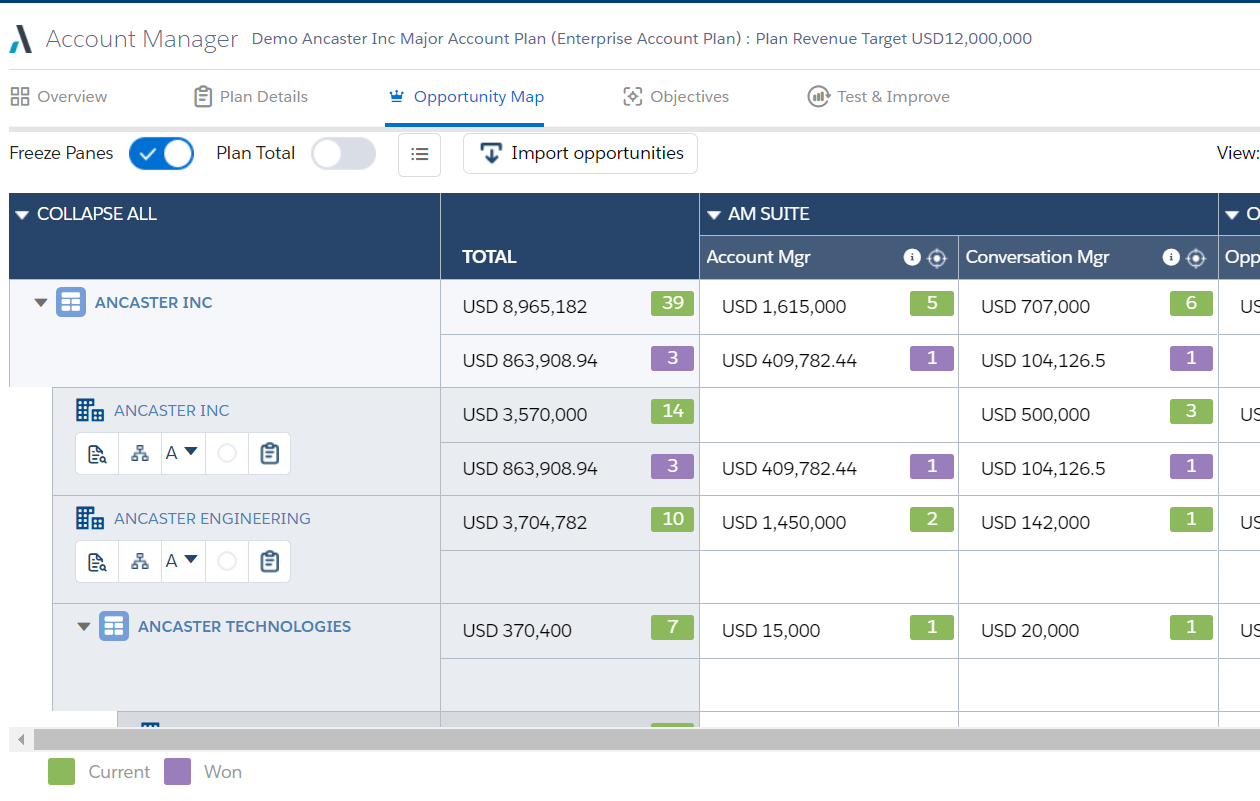
And on the Overview tab of an account plan, potential opportunity information is also removed from the Plan Activity and Account Summary dashboards.
Example of a Plan Activity dashboard with potential opportunities disabled:
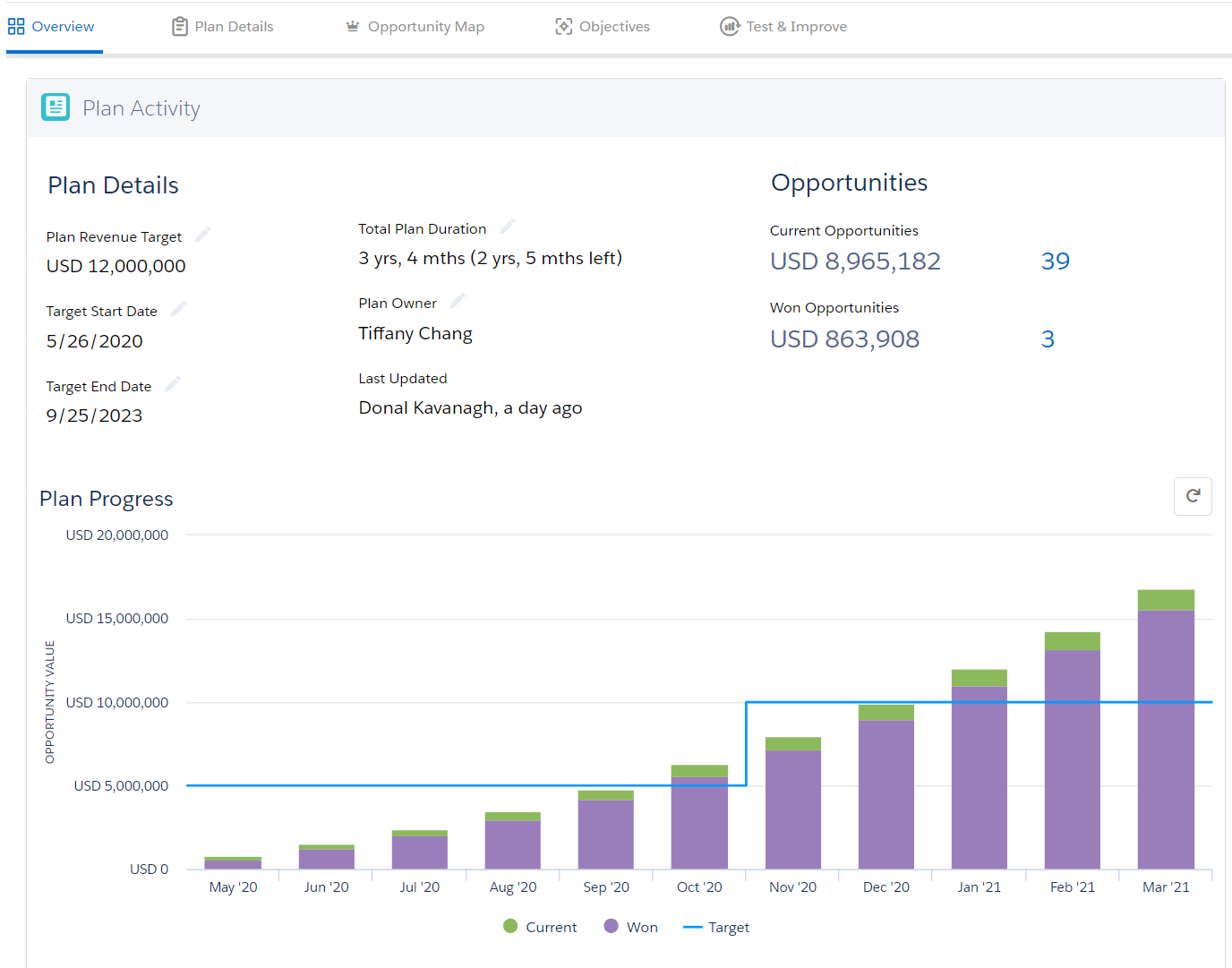
Example of an Account Summary dashboard with potential opportunities disabled:
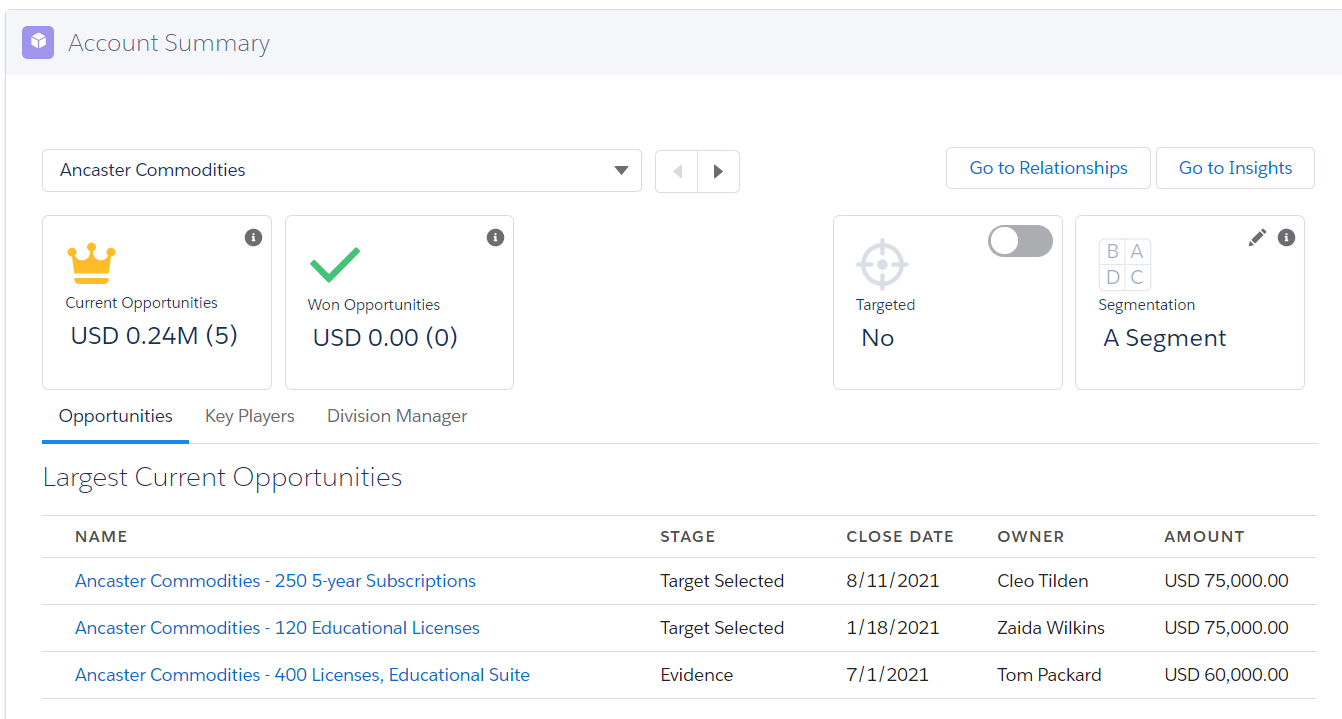
Potential opportunity data is also removed from the account plan's Executive Briefing and PPT Export.
To disable potential opportunities in an account plan type, do the following:
-
Open the relevant Altify Account Plan Type record in edit mode.
-
Select the check box Disable Potential Opportunities.
-
Click Save.